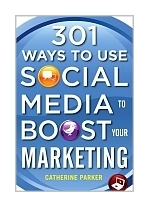|
||
• wydawnictwa polskie
• Zamów informacje o nowościach z wybranego tematu • kontakt
• Cookies na stronie |
301 WAYS TO USE SOCIAL MEDIA TO BOOST YOUR MARKETINGPARKER CATHERINEwydawnictwo: MCGRAW-HILL , rok wydania 2010, wydanie Icena netto: net price + 5% vat. Join the TubeMoguls, get Delicious, StumbleUpon customers—and 298 more great tips! The time to start social media marketing was yesterday. Don't worry, though—this book will get you going today! 301 Ways to Use Social Media to Boost Your Marketing is packed with quick "snapshot" lessons for spreading your message and building customers—with little effort and virtually no cost. Designed to help you take action right away, each tip is presented in a stand-alone format to help you focus on what you need to do—and only what you need to do. 301 Ways to Use Social Media to Boost Your Marketing provides simple strategies for capitalizing on the top social media platforms like: • BLOGS • MICROMEDIA • SOCIAL NETWORKING SITES • BOOKMARKING SITES • MULTIMEDIA SITES • REVIEW AND OPINION SITES • WIKIS You'll own the crowds on Twitter, Facebook, and YouTube—as well as on niche sites like Yelp, Ning, SmugMug, and Reddit. Potential customers are already having a conversation about your brand. Use 301 Ways to Use Social Media to Boost Your Marketing to grab them before your competitors can say "tweet"! Table of Contents Acknowledgments Introduction 1 Social Media in Action Tip 1 Think of the bigger picture 3 Tip 2 Use less rather than more 4 Tip 3 Appoint a social media champion 5 Tip 4 Track the effect 6 Tip 5 Take action 7 Tip 6 Keep going 8 2 Blogging Setting Up Your Blog Tip 7 Decide between a hosted and a self-hosted blog 10 Tip 8 Choose a blogging platform 11 Tip 9 Set up your blog's look and feel 12 Tip 10 Point your own domain name to your blog 13 Tip 11 Set up an RSS feed 14 Tip 12 Use FeedBurner 15 Tip 13 Upload pictures to your post 16 Tip 14 Leverage stats for your blog 17 Writing Useful Blog Content Tip 15 It's about your readers, not you 18 Tip 16 Carve out a niche 19 Tip 17 Know your subject matter 20 Tip 18 Write viral content 21 Tip 19 Avoid the jargon 22 Tip 20 Don't be self-contained 23 Tip 21 Experiment, track, and respond 24 Tip 22 Encourage audience interaction 25 Attracting a Loyal Reader Base to Your Blog Tip 23 Let people know about you 26 Tip 24 Write regularly 27 Tip 25 Use your blog to handle criticism 28 Tip 26 Become a guest blogger 29 Making Your Blog Best Friends with Search Engines Tip 27 Check that you're in Google Search and Google Blog Search 30 Tip 28 How to do keyword research 31 Tip 29 Incorporate keywords into your blog post 32 Tip 30 Tag your blog content 33 Tip 31 Attract inbound links to your blog 34 Tip 32 Leverage other communities' search engine presence 35 Making Money from Your Blog Tip 33 Understand Google AdSense 36 Tip 34 Set up Google AdSense 37 Tip 35 Understand Text Link Ads 38 Tip 36 Set up Text Link Ads 39 Tip 37 Write paid reviews 40 Tip 38 Use blog-specific advertising networks 41 Tip 39 Use general affiliate networks 42 Joining Blogging Communities Tip 40 Participate in blogging communities 43 Tip 41 Submit your blog to directories 44 Tip 42 Join MyBlogLog 45 Tip 43 Network with like-minded communities 46 Tip 44 Add other activities to MyBlogLog 47 Tip 45 Add the "Recent Readers" widget to your blog 48 Tip 46 Leverage MyBlogLog stats 49 Tip 47 Understand Technorati 50 Tip 48 Join Technorati and claim your blog 51 Tip 49 Use Technorati tags 52 3 Microblogging Getting Started on Twitter Tip 50 Understand Twitter 54 Tip 51 Create your Twitter account 55 Tip 52 Public vs. private accounts 56 Tip 53 Customize your profile 57 Tip 54 Begin tweeting 58 Tip 55 Use URL shorteners 59 Tip 56 Include photographs in your tweets 60 Tip 57 Understand what followers are 61 Tip 58 Find people to follow 62 Tip 59 Reply to followers 63 Tip 60 Retweet 64 Tip 61 Direct messaging 65 Tip 62 Mark favorites 66 Tip 63 Use Twitter search 67 Tip 64 Create lists 68 Leveraging Twitter Tip 65 Find and track popular hashtags 69 Tip 66 Place hashtags in your tweets 70 Tip 67 Tweet your company blog posts 71 Tip 68 Publicize your account 72 Tip 69 Listen and learn 73 Tip 70 Don't spam 74 Tip 71 Use real time to your advantage 75 Tip 72 Get your employees involved 76 Tip 73 Use mobile applications 77 Tip 74 Use desktop applications 78 Tip 75 Understand Promoted Tweets 79 FriendFeed Tip 76 Understand FriendFeed 80 Tip 77 Understand FriendFeed vs. Twitter 81 Tip 78 Set up a FriendFeed account 82 Tip 79 Create updates 83 Tip 80 Aggregate your feeds 84 Tip 81 Create groups in FriendFeed 85 Tip 82 Interact with others 86 Tumblr Tip 83 Understand Tumblr 87 Tip 84 Start your Tumblr blog 88 Tip 85 Integrate your RSS feed 89 Tip 86 Add Tumblr widgets 90 Tip 87 Use third-party Tumblr services 91 4 Social Networking Facebook Pages Tip 88 Groups vs. pages 94 Tip 89 Understand Facebook pages 95 Tip 90 Define a reason for your page 96 Tip 91 Create your page 97 Tip 92 Use Facebook applications 98 Tip 93 Keep your page fresh 99 Tip 94 How to get traffic to your Facebook page 100 Tip 95 Analyze your stats 101 Tip 96 Work with existing pages and groups 102 Tip 97 Link to and from your page 103 Tip 98 Feed in your Twitter account 104 Tip 99 Feed in your blog posts 105 Tip 100 Use a Fan Box on other sites 106 Facebook Advertising Tip 101 Understand Facebook ads 107 Tip 102 Create your Facebook ad 108 Tip 103 Decide which audience to target 109 Tip 104 Understand Facebook advertising cost models 110 Tip 105 Decide on a campaign budget 111 Tip 106 Decide on your ad scheduling 112 Tip 107 Measure your ad performance 113 Tip 108 Optimize your ads 114 Linkedln Tip 109 Set up your company profile 115 Tip 110 Add a "Share on Linkedln" widget 116 Tip 111 Join groups 117 Tip 112 Ask and answer questions 118 Tip 113 Leverage your personal profile 119 Tip 114 Use Linkedln search 120 Orkut Tip 115 Understand Orkut 121 Tip 116 Join Orkut 122 Tip 117 Add scraps and updates 123 Tip 118 Engage users on brand community pages 124 Tip 119 Enroll in Orkut Promote 125 Tip 120 Track and improve your ads 126 Plaxo Tip 121 Understand Plaxo 127 Tip 122 Set up your Plaxo profile 128 Tip 123 Use the Plaxo address book 129 Tip 124 Add connections 130 Tip 125 Use Pulse 131 Tip 126 Enable feeds from other services 132 Tip 127 Create groups 133 Ning Tip 128 Understand Ning 134 Tip 129 Create your Ning network 135 Tip 130 Collaborate with other industry members 136 Tip 131 Encourage the conversation 137 Tip 132 Manage your network effectively 138 Tip 133 Market your network externally 139 MySpace Tip 134 Decide whether MySpace is right for your business 140 Tip 135 Set up your profile 141 Tip 136 Find Friends 142 Tip 137 Create fresh content 143 Tip 138 Join groups 144 Tip 139 Add value 145 Tip 140 Use MySpace Advertising 146 Tip 141 Create your ad 147 Tip 142 Learn from your advertising analytics 148 Tip 143 Experiment based on stats 149 Meetup Tip 144 Understand Meetup 150 Tip 145 Search for existing groups 151 Tip 146 Create a new group 152 Tip 147 Hold regular meetups 153 Tip 148 Promote your group 154 Tip 149 Sponsor a group 155 5 Social Bookmarking Delicious Tip 150 Understand Delicious 158 Tip 151 Create your account 159 Tip 152 Start bookmarking content 160 Tip 153 Network with other users 161 Tip 154 Write Delicious content 162 Tip 155 Encourage users to bookmark your content 163 Tip 156 Subscribe to tags 164 Tip 157 Mine Delicious for content ideas 165 Tip 158 Be an influential user 166 Digg Tip 159 Understand Digg 167 Tip 160 Customize your profile 168 Tip 161 Install the Digg toolbar 169 Tip 162 Submit stories strategically 170 Tip 163 Write a good title and description 171 Tip 164 Make it easy to Digg your content 172 Tip 165 Network with other Digg users 173 Tip 166 Be active 174 Tip 167 Be discerning 175 Tip 168 Use Digg advertising 176 StumbleUpon Tip 169 Understand StumbleUpon 177 Tip 170 Connect directly with other users 178 Tip 171 Find new stumblers 179 Tip 172 Make your page "stumble-worthy" 180 Tip 173 Increase your content's popularity 181 Tip 174 Retain your StumbleUpon traffic 182 Tip 175 Submit other useful content 183 Tip 176 Pay for sponsored stumbles 184 Tip 177 Track and improve your sponsored stumbles 185 Google Reader Tip 178 Understand Google Reader 186 Tip 179 Subscribe to other feeds and people 187 Tip 180 Select those to share items with 188 Tip 181 Build your readership 189 Tip 182 Share posts in other services 190 Tip 183 Understand Reddit 191 Tip 184 Get started on Reddit 192 Tip 185 Submit content 193 Tip 186 Build up karma 194 Tip 187 Post to subreddits 195 Tip 188 Get your content noticed 196 Tip 189 Encourage others to post your content 197 Tip 190 Make friends 198 Tip 191 Post good content 199 Tip 192 Leverage your existing network 200 6 Multimedia Flickr Tip 193 Understand Flickr 202 Tip 194 Write your profile 203 Tip 195 Upload photos 204 Tip 196 Promote your account 205 Tip 197 Join groups 206 Tip 198 Create your own group 207 Tip 199 Promote your group 208 Tip 200 Add a Flickr badge 209 Tip 201 Decide between a free and a pro account 210 Tip 202 Use Flickr images for your blog content 211 Tip 203 Analyze your stats 212 Tip 204 Don't spam 213 Tip 205 Share quality photos 214 Tip 206 Think about search engines 215 Tip 207 Control how your photos are shared 216 SmugMug Tip 208 Understand SmugMug 217 Tip 209 Sign up and customize 218 Tip 210 Upload photos 219 Tip 211 Optimize your photos 220 Tip 212 Share your photos 221 Tip 213 Join communities 222 Video-Sharing Sites Tip 214 Understand the video landscape 223 Tip 215 It's all about the content 224 Tip 216 Keep best practices in mind 225 Tip 217 Share your videos 226 Tip 218 Use Metacafe 227 Tip 219 Use Yahoo! Video 228 Tip 220 Use Viddler 229 Tip 221 Use Vimeo 230 Tip 222 Use TubeMogul to submit videos 231 YouTube Tip 223 Understand YouTube 232 Tip 224 Create a channel 233 Tip 225 Create a custom channel 234 Tip 226 Think about search engines 235 Tip 227 Tag your videos 236 Tip 228 Upload your videos 237 Tip 229 Create a call to action 238 Tip 230 Leverage video responses 239 Tip 231 Share videos 240 Tip 232 Build subscribers 241 Tip 233 Participate in the community 242 Tip 234 Use Google AdWords 243 Tip 235 Understand Promoted Videos 244 Tip 236 Create Promoted Videos 245 SlideShare Tip 237 Understand SlideShare 246 Tip 238 Create a SlideShare account 247 Tip 239 Create good content 248 Tip 240 Upload presentations 249 Tip 241 Use LeadShare 250 Tip 242 Use AdShare 251 Tip 243 Join groups 252 Tip 244 Promote your profile externally 253 Podcasting Tip 245 Understand podcasting 254 Tip 246 Research topics 255 Tip 247 Create your podcast 256 Tip 248 Create your podcast RSS feed 257 Tip 249 Optimize for search engines 258 Tip 250 Upload your podcast 259 Tip 251 Submit to podcast directories 260 Tip 252 Market your podcast 261 7 Reviews and Opinions Reviews and Opinions Overview Tip 253 Respond to positive reviews 265 Tip 254 Respond to negative reviews 266 Yelp Tip 255 Understand Yelp 267 Tip 256 Claim your profile 268 Tip 257 Solicit reviews 269 Tip 258 Use your account information 270 Tip 259 Get involved with the community 271 Tip 260 Respond publicly and privately 272 Epinions Tip 261 Understand Epinions 273 Tip 262 Set up your profile 274 Tip 263 Write and rate reviews 275 Tip 264 Add people to your Web of Trust 276 Tip 265 Become an elevated member 277 Tip 266 Monitor your brand 278 RateltAll Tip 267 Understand RateltAll 279 Tip 268 Fill out your profile 280 Tip 269 Get your business listed 281 Tip 270 Encourage others to leave reviews 282 Tip 271 Connect with other users 283 Tip 272 Create and share lists 284 Tip 273 Add the consumer review widget 285 Yahoo! Answers Tip 274 Understand Yahoo! Answers 286 Tip 275 Set up your profile 287 Tip 276 Ask and answer questions 288 Tip 277 Give quality answers 289 Tip 278 Answer relevant questions 290 Tip 279 Earn points 291 Tip 280 Be active to be visible 292 Tip 281 Don't spam 293 eHow Tip 282 Understand eHow 294 Tip 283 Apply with Demand Studios 295 Tip 284 Join eHow 296 Tip 285 Decide on an article topic 297 Tip 286 Drive search traffic to your articles 298 Tip 287 Upload your article 299 Tip 288 Don't spam 300 Tip 289 Participate in the community 301 Tip 290 Join groups 302 Tip 291 Market your article externally 303 8 Wikis Wikis Overview Tip 292 Contribute to niche wikis 307 Tip 293 Use wikis internally 308 Tip 294 Choose wiki software 309 Tip 295 Use wikis to communicate with customers 310 Tip 296 Implement wiki processes 311 Wikipedia Tip 297 Understand Wikipedia 312 Tip 298 Know what to use it for 313 Tip 299 Create a Wikipedia account 314 Tip 300 Start adding and editing content 315 Tip 301 Track what's being said 316 Notes 317 Index 319 328 pages, Paperback Księgarnia nie działa. Nie odpowiadamy na pytania i nie realizujemy zamówien. Do odwolania !. |