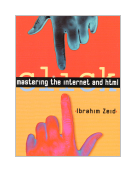|
||
• wydawnictwa polskie
• Zamów informacje o nowościach z wybranego tematu • kontakt
• Cookies na stronie |
MASTERING THE INTERNET AND HTMLZEID I.wydawnictwo: PH , rok wydania 2000, wydanie Icena netto: Mastering the Internet and HTML
Summary For undergraduate or professional courses in effective use of the Internet and HTML. Designed to integrate two
essential topics of the Internet in one source, Mastering the Internet and HTML presents
the fundamentals of the Internet and HTML to help students understand and effectively use
the dynamic nature of the Internet. The text presents general concepts that can be applied
to a wide variety of software; its examples and exercises ask students to use Netscape
Communicator, Microsoft Internet Explorer, and HTML for hands-on practice. The book helps
students understand the underlying fundamentals of Web page development, enabling them to
develop their own Web pages and sites and use a wide variety of Web development tools
effectively and efficiently. Features Covers the use of Netscape Communicator 4.7 and Microsoft Internet Explorer 5.0, HTML 4.0. Features the latest software releases and versions of HTML, providing students with the most up-to-date materials available. Gives students step-by-step instructions on how to download and install this free software. Hands-on and practice-oriented material. Provides students with extensive applied exercises, tutorials, and homework problems such as using specific browsers and HTML editors. These are designed to be done in a lab setting as part of a course, using Macintosh computers, Unix workstations, or PCs running Microsoft Windows 95, 98, 2000 or NT. Tutorial section at the end of each chapter. Combines all the concepts in the chapter into one comprehensive example which illustrates a real-life solution. Problems section at end of each chapter Exercises are specific, well-defined questions that can be used in a lab where class time is limited. Homework Problems are designed to be more extensive and sometimes open ended, requiring students to have more time out of the classroom to complete them. Provides students with independent, challenging problems to further enhance concepts. Summary section at the end of each chapter. Helps instructors organize and students learn the basic points and concepts in each chapter. FAQs section in each chapter. Presents students with a handy resource of quick answers to their questions. Figures, line drawings and images throughout. Offer plentiful illustrations depicting basic concepts and showing results of HTML code. Book is concise, yet thorough, and introduces students to concepts in "chunks"-not too short to trivialize concepts and not too long to complicate them. Presentation style enables students to easily learn important concepts. Accompanying website includes all the source code in the book and a Frequently Asked Questions section. Table of Contents I. EFFECTIVE USE OF THE INTERNET. 1. Overview of the Internet. II. HTML. 7. Basic HTML. 750 pages
Księgarnia nie działa. Nie odpowiadamy na pytania i nie realizujemy zamówien. Do odwolania !. |